Requesting a Limited Use (LU) Code - Ontario
This topic is applicable to ON pharmacies only.
If a prescription for a medication that requires a LU code does not have the reason for use, the prescriber must be contacted.
To request an LU code:
-
In Rx Detail, select the Extended tab.
-
In the prescription section, select the expander icon
 next to the MR Code field.
next to the MR Code field.
The Medical Reason For Use Codes window appears.
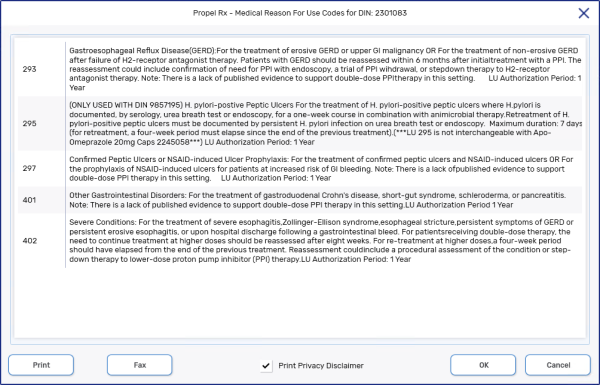
-
Select one of the following:
-
Print - prints the applicable LU codes. Send this information to the prescriber.
-
Fax - faxes the applicable LU codes to the prescriber automatically.
-
-
Select OK. The Medical Reason For Use Codes window closes.
-
Select the RX tab.
-
In the SIG field, add Waiting for LU. This indicates that the doctor has been contacted.
-
Select Park. The prescription remains in the Park tile until an LU code has been received and the prescription can be processed.
Related Topics
Entering an Limited Use (LU) Code - Ontario